It’s quite easy. Visit Site editor in Appearance – Site editor. Now, when you are on editing interface, use next icon to open theme options
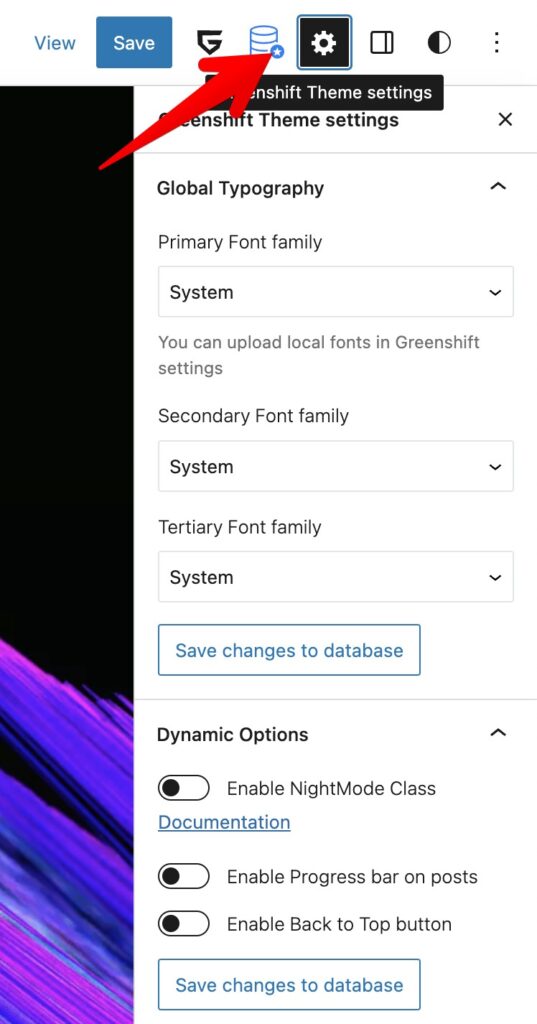
You will see that you can enable progress bar and back to top
if you want to change color of Back to top, use next code
#greenshifttotop{background:red !important; color:white !important}If you want to change progress bar color
#gs-progress-bar{background:red !important;}use code in global CSS. How to add global CSS to Block theme

Leave a Reply