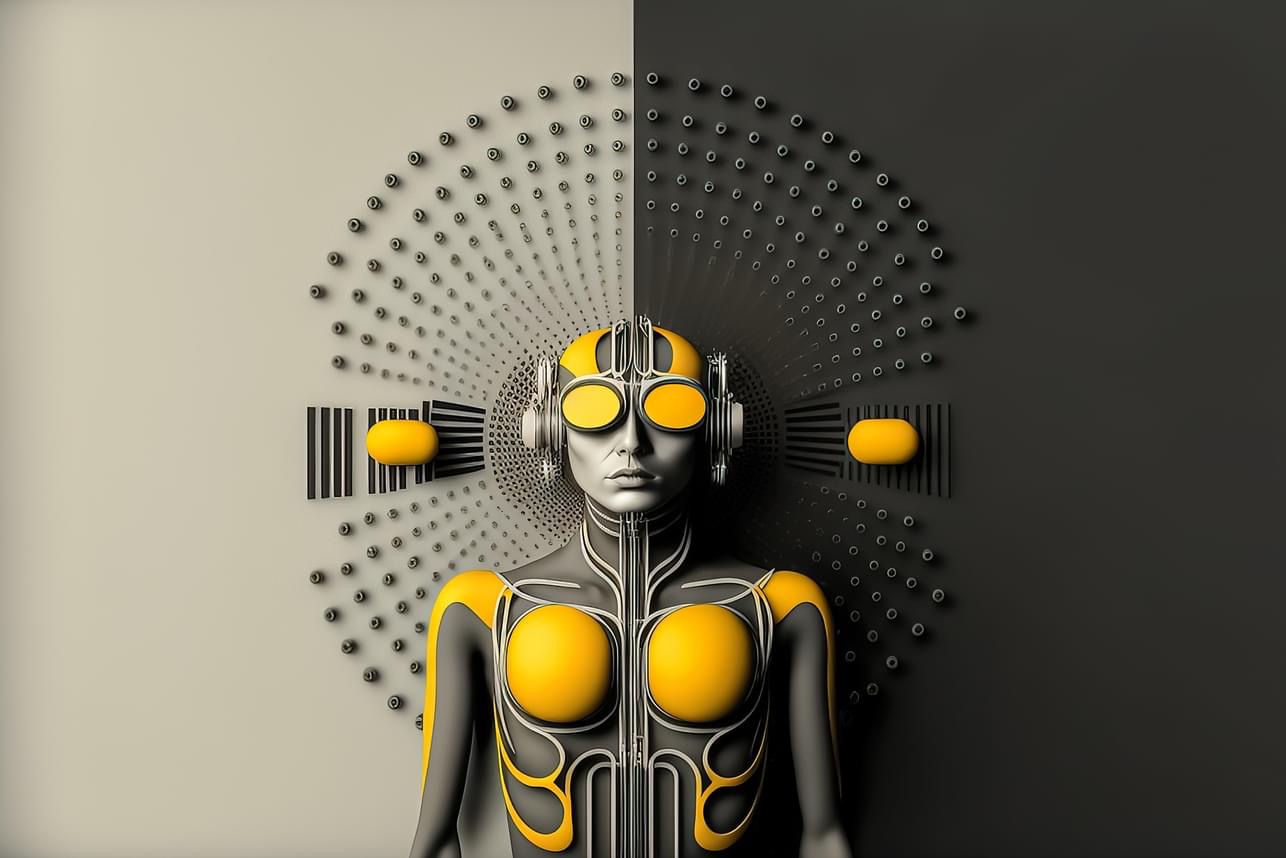-

Post with colored title and image
The goal of this new editor is to make adding rich content to WordPress simple and enjoyable. This whole post is composed of pieces of content—somewhat similar to LEGO bricks—that you can move around and interact with. Move your cursor around and you’ll notice the different blocks light up with outlines and arrows. Press the…
/
-

Responsive options
All container blocks (Group, columns, cover block, row, etc) have some additional options in blocks. You can find them in Advanced tab. If you need more advanced responsive control, please, use Greenshift page builder
/
-

How to enable Back to Top, progress bar
It’s quite easy. Visit Site editor in Appearance – Site editor. Now, when you are on editing interface, use next icon to open theme options You will see that you can enable progress bar and back to top if you want to change color of Back to top, use next code If you want to…
/
-

Style guide
The main part where you need to change your global styles is Style editor. The theme has many predefined colors and you can hover over each color to see where it’s used. Also, theme has some predefined style variants. It’s important to mention that there are two critical colors – Base and Contrast color which…
/